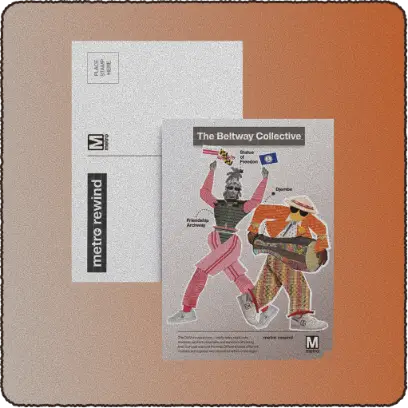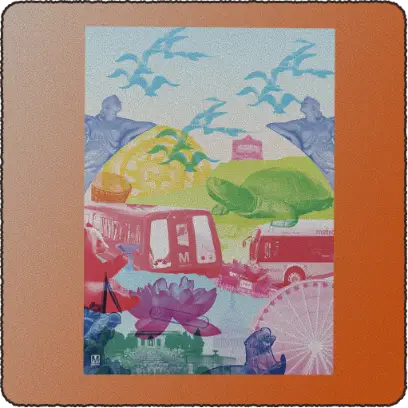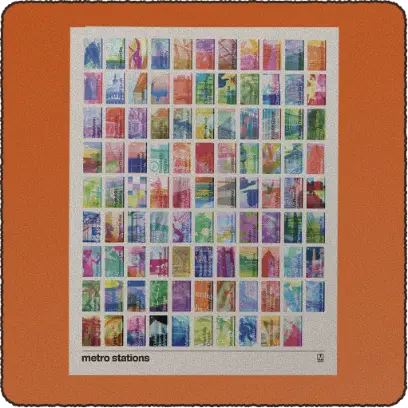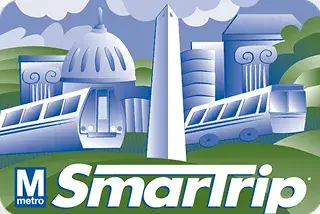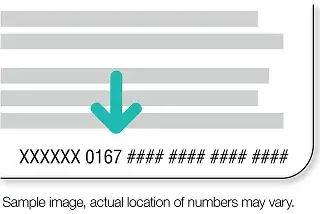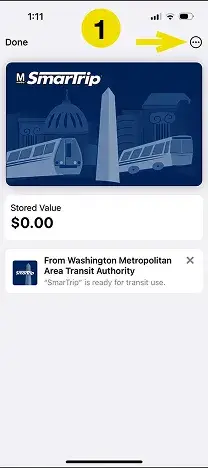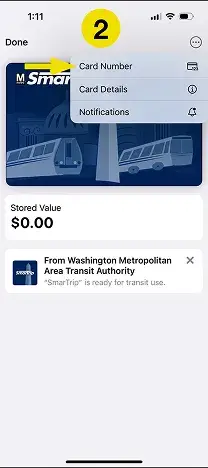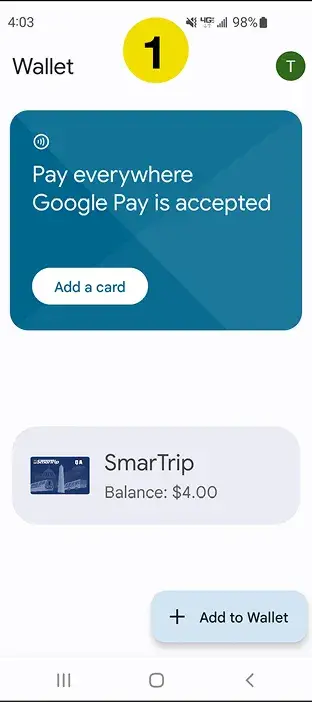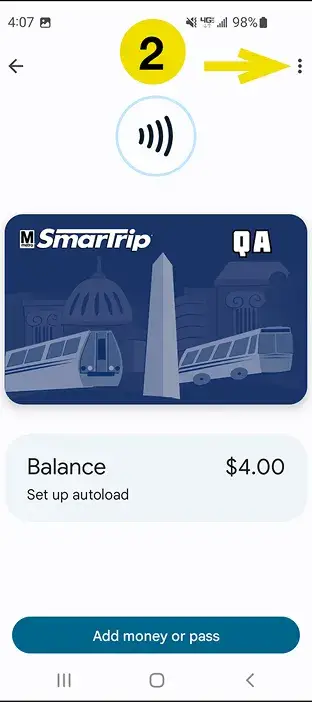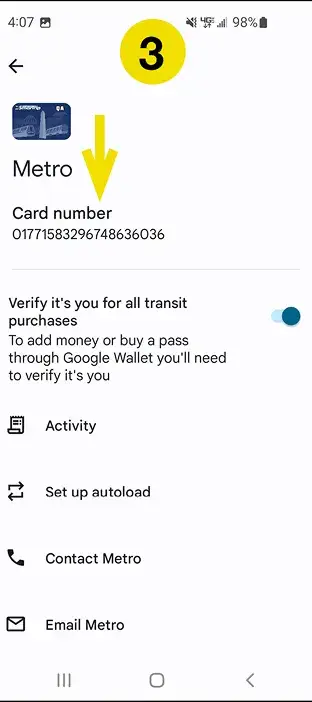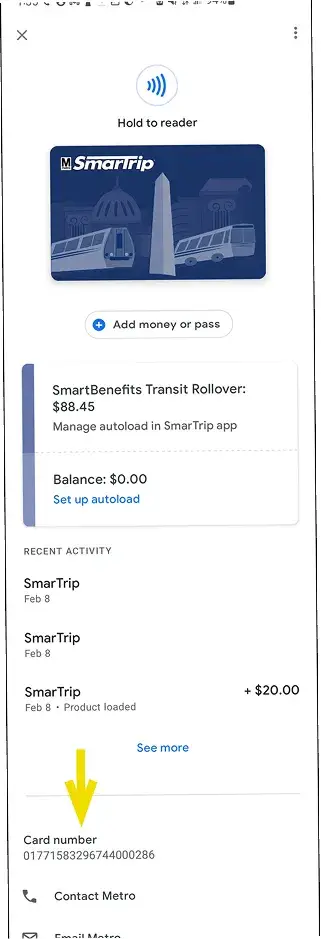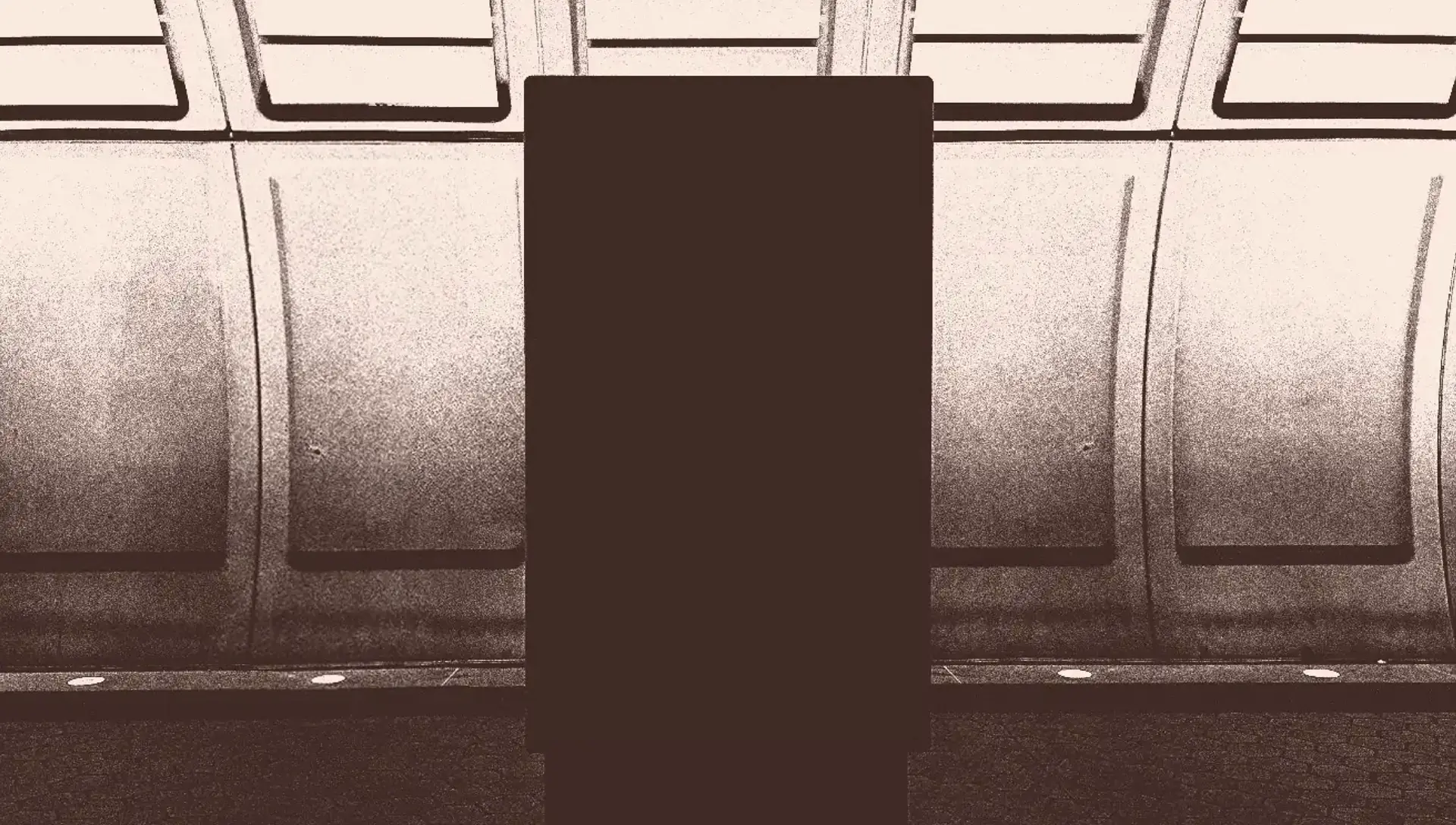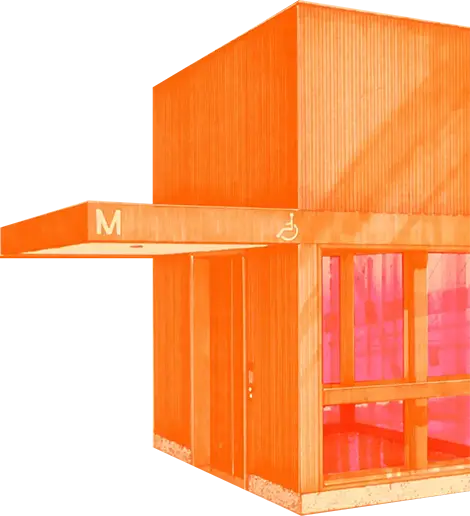
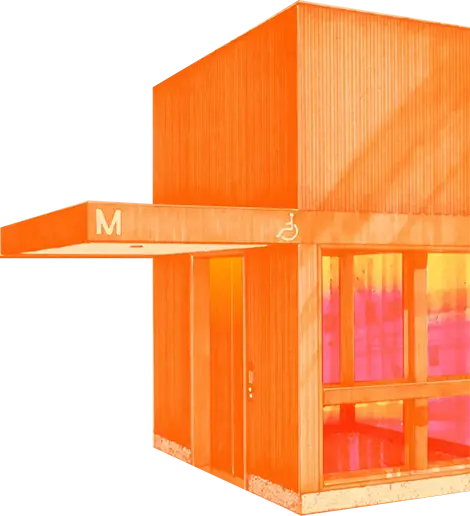


welcome to

Enter your SmarTrip card number to see your year in review.
uh oh!!
insufficient trips taken
It looks like you didn't take enough trips this year to generate a personalized experience. Make sure to ride Metro bus or train more than 20 times anywhere in the DMV area and come back next year.
See how Washingtonians traveled across the DMV this year.
Enter Generic Experience